🎉 谷歌拼音安装
Nov 1, 2024··
1 min read
Sun Dongway
 Image credit:
Image credit:1.首先命令行安装汉语语言包
sudo apt-get install language-pack-zh-hans
执行该命令后,系统就会自动安装所需要的汉语语言包
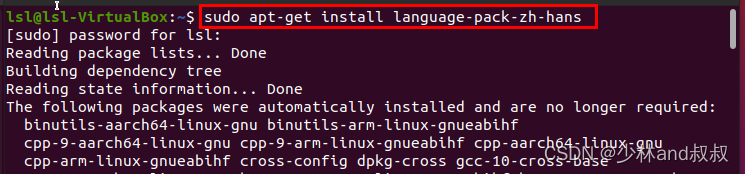
2.然后命令行安装谷歌拼音输入法
sudo apt-get install fcitx-googlepinyin
执行该命令后,系统就会自动安装 fcitx 和 goolgepinyin 程序,也同时会安装一些配置 fcitx 的工具
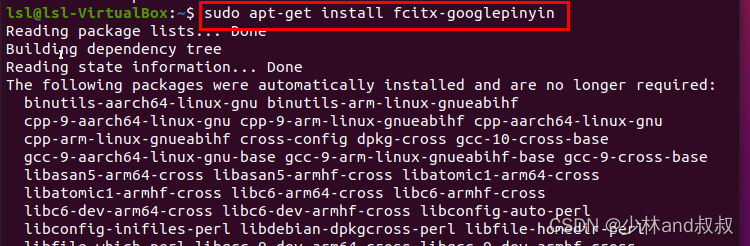
sudo apt-get install fcitx
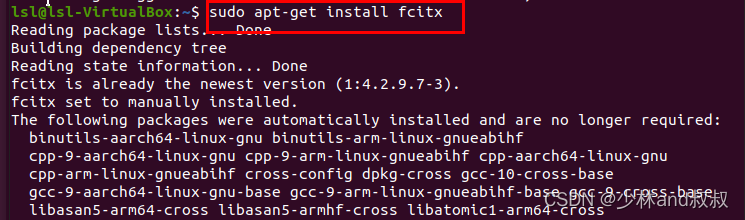
im-config
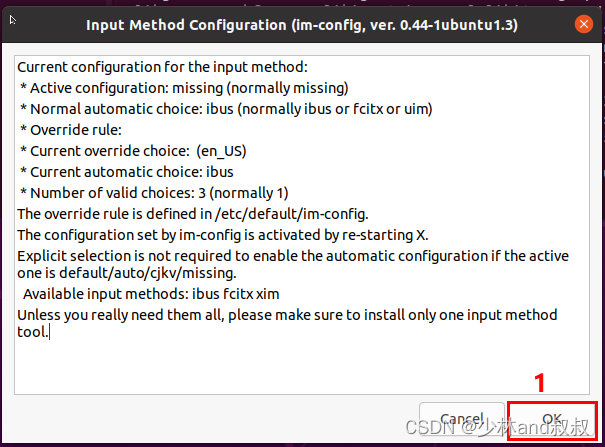
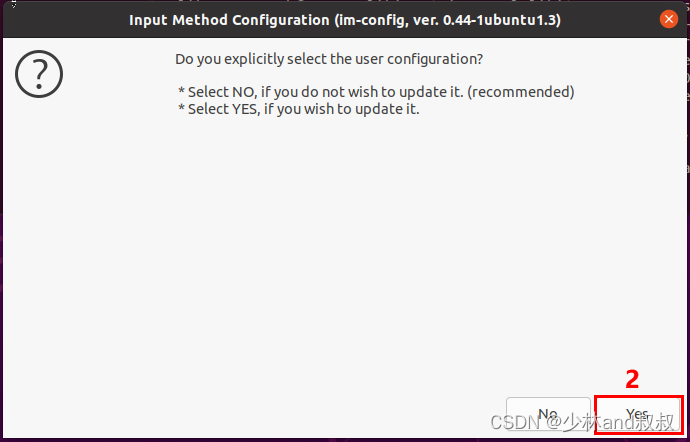
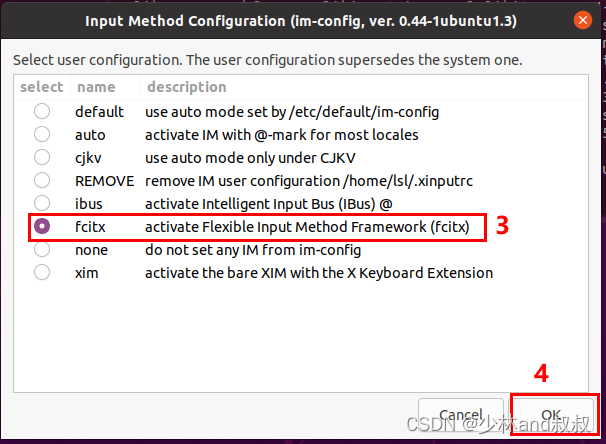
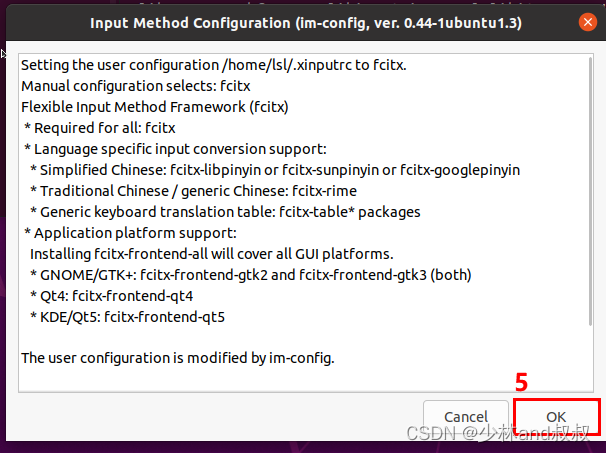
5.重启虚拟机,建议重启ubuntu系统
6.打开终端,配置googlepinyin输入法,在如图界面进行输入法配置。
fcitx-config-gtk3
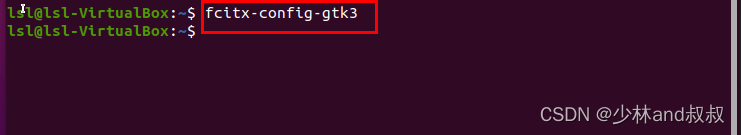
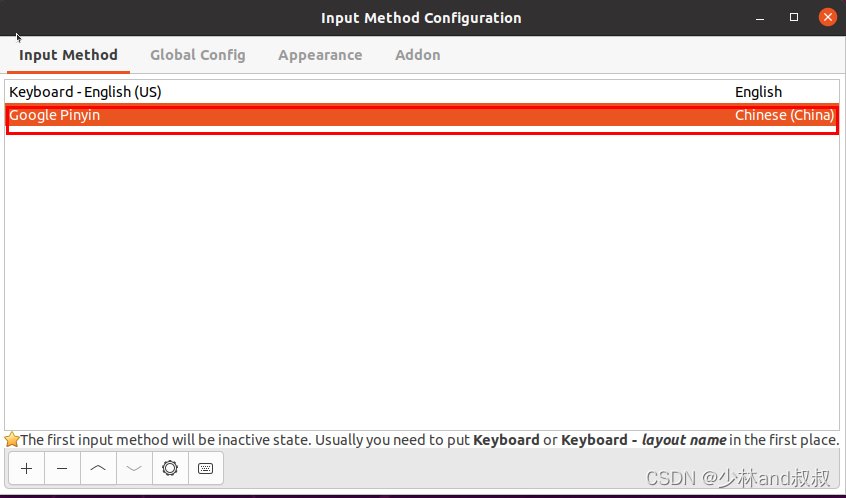
7.通过快捷键,进行切换